Editing Folder Properties
A content folder’s properties consist of these fields and tabs.
name
description
style sheet
Taxonomy (see Taxonomy)
Template (see Creating/Updating Templates)
Flagging (see Flagging)
Metadata (see Assigning Metadata to a Folder)
Web Alerts (see Assigning Web Alert Information to Folders and Content)
Aliasing (see Creating User-Friendly URLs with Aliasing on page 1)
Product Types (appears with eCommerce Catalog folders only) (see Product Types)
To edit any properties for a folder, follow these steps.
1. Access the View Properties screen for the folder you want to edit, as described in Accessing the Folder Properties Screen.
2. Click Edit ( ).
).
3. The folder’s Edit Properties screen appears.
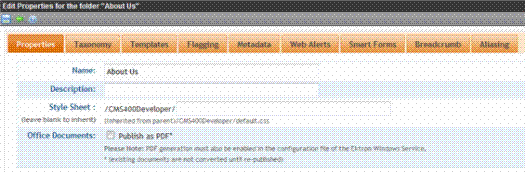
4. Make the necessary changes to the content folder’s properties. See Fields on the Folder Properties Screen.
5. Click Update ( ).
).
